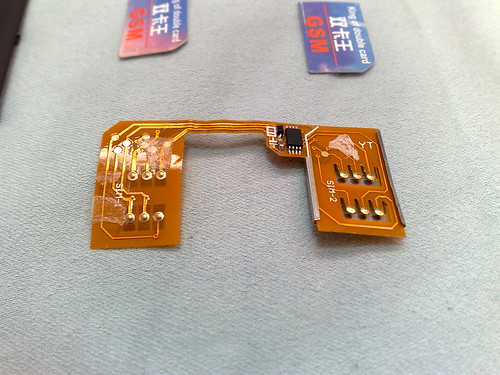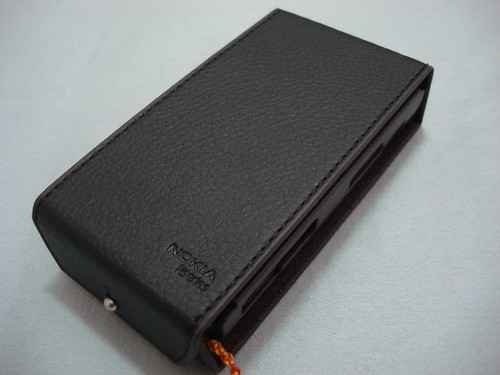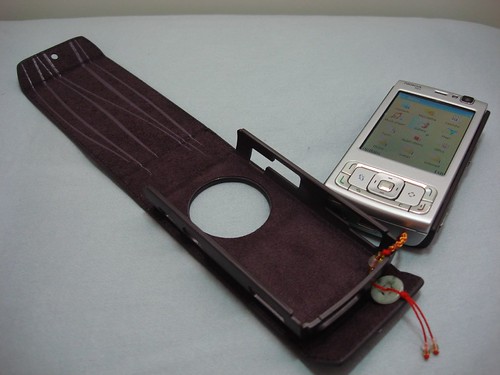New features:
Flash Lite 3 support added
Widget (Web runtime) support added
Default year changed to 2008
Improvements:
General stability improvements.
Pre-defined access point kept after switching to different type SIM card.
Localization improvements.
Standby time improvements.
Improvements to BT headset interoperability.
Improvement to Calendar data restoring.
Switch from landscape to portrait mode & screen rotations improvements.
Browser:
Improvement to long text writing to web page text boxes.
Browsing from WLAN wizard improvement.
Media Player:
Localizations improvements in Music player.
Windows Media Player recognizes device as Nokia N95.
Gallery:
Image rotation improvement in album view.
Gallery & Slideshow performance improvements.
Messaging:
Improvement to SMS reception.
Java:
Midlet installation improvement.
Improvement to Java application start.
Java midlet certificate checking improvement.
Navigation:
General improvements to Maps application.
Localization correction to Search in Maps application.
Improvement to Navigate To –function when started from search application.
SIM:
Contact names with accents and more than 11 characters can be copied to SIM card.