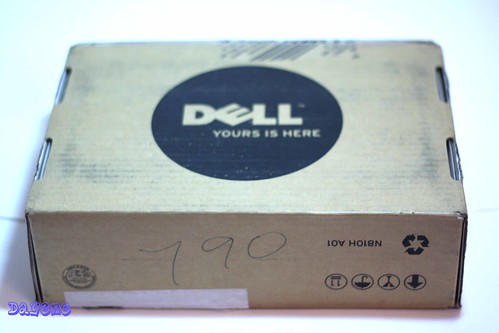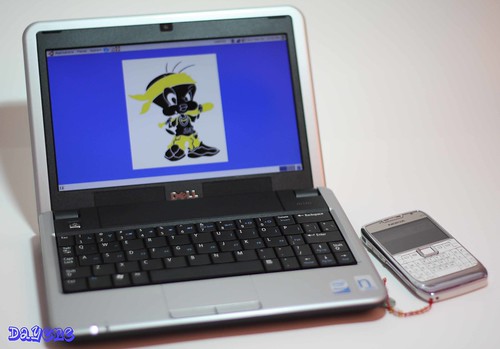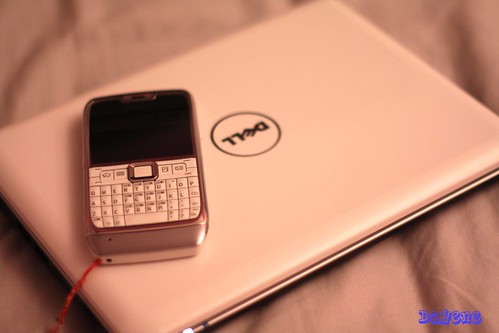Nokia Multiscanner today provides business card reading and document scanning on the new Nokia E71 and Nokia E66.
In the near future, Nokia Multiscanner will become the translator in your pocket…
During your trips abroad, have you ever found yourself in a situation where you feel lost and uncertain due to a language barrier? Imagine you travel to China and are sitting in a restaurant in Beijing staring at a Chinese menu with no idea what the characters mean. Or you’re stood on a platform on Moscow’s underground trying to get your bearings – trying to work out where you are and to where you want to get to.
Soon these worries will belong to the past. By simply pointing your mobile at the text and taking a photo your Nokia Multiscanner will translate the text and display the text in your chosen language.

How does this work?
After you have taken the photo of the text you want to translate, your mobile identifies the text in the photo and then translates it for you. This process uses Optical Character Recognition (OCR) technology to recognize the text and then the application uses language libraries to finds the equivalent word in your language.
Language libraries are stored in the device and can be updated over the air (OTA) directly to the mobile. The language library for an alphabet language, for example English, French, or Greek, requires approximately 600 kilobytes; and for a character-based language, for example Chinese or Japanese, 3 megabytes is required.
Nokia’s working prototypes are already capable of translating text between 52 languages.